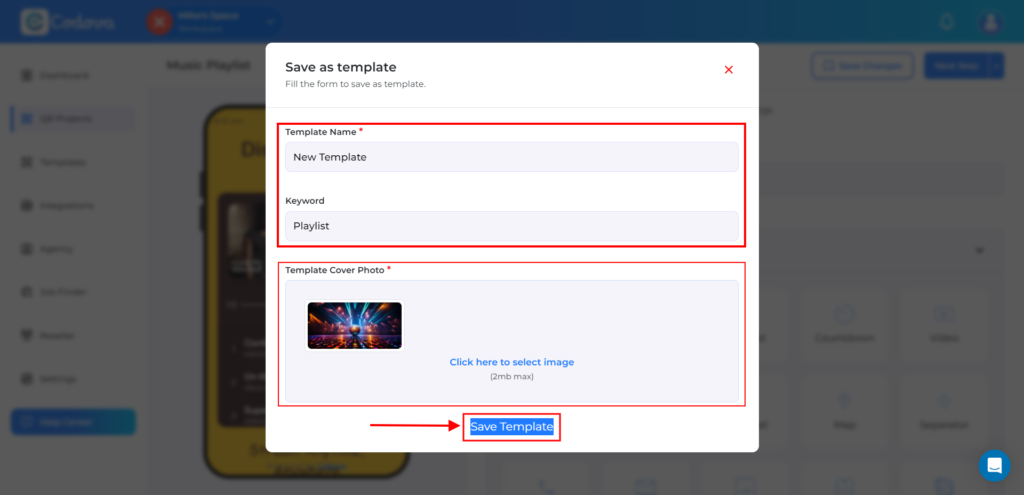Step 1: On the editor page, click on the drop-down button and Save as template
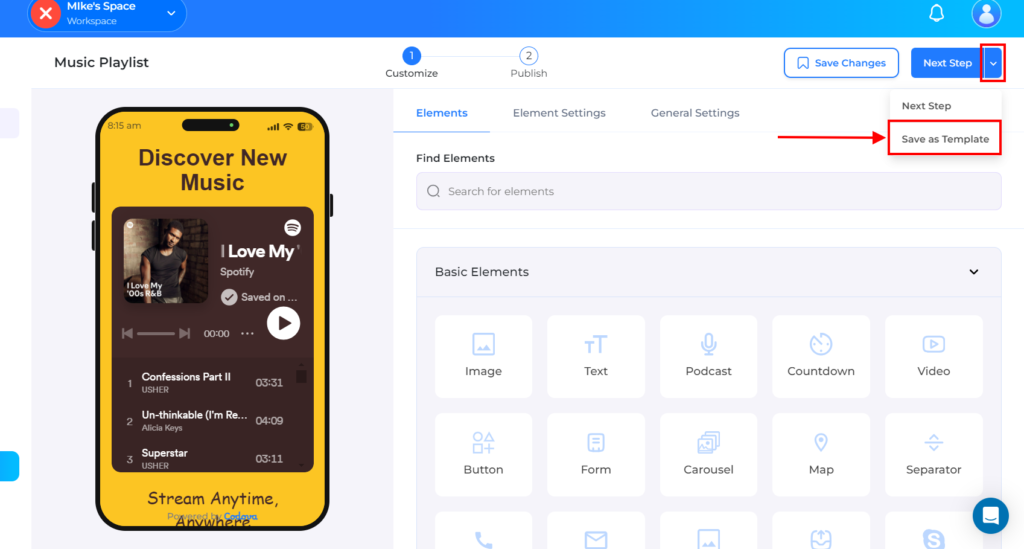
Step 2: A pop-up will appear, enter your template name, Keyword, and template cover photo. After that, click on the Save Template button.
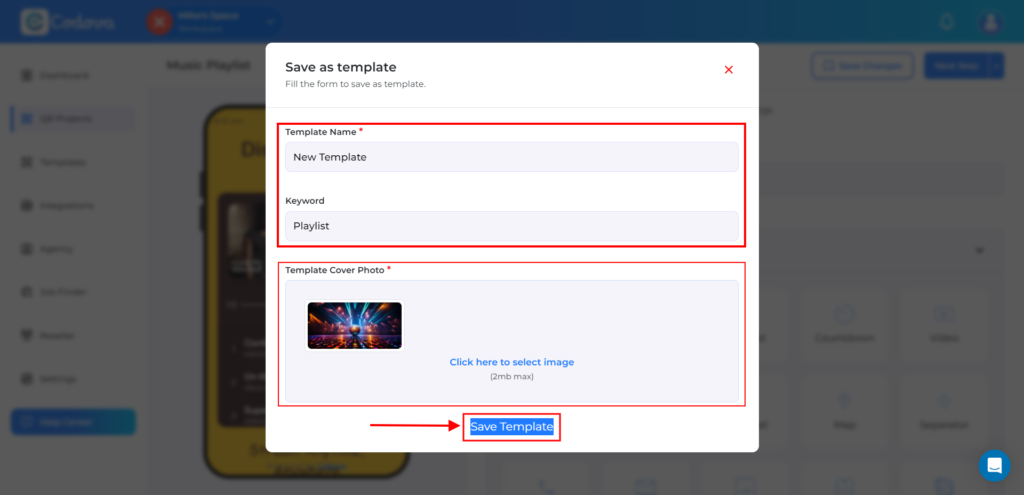
Step 1: On the editor page, click on the drop-down button and Save as template
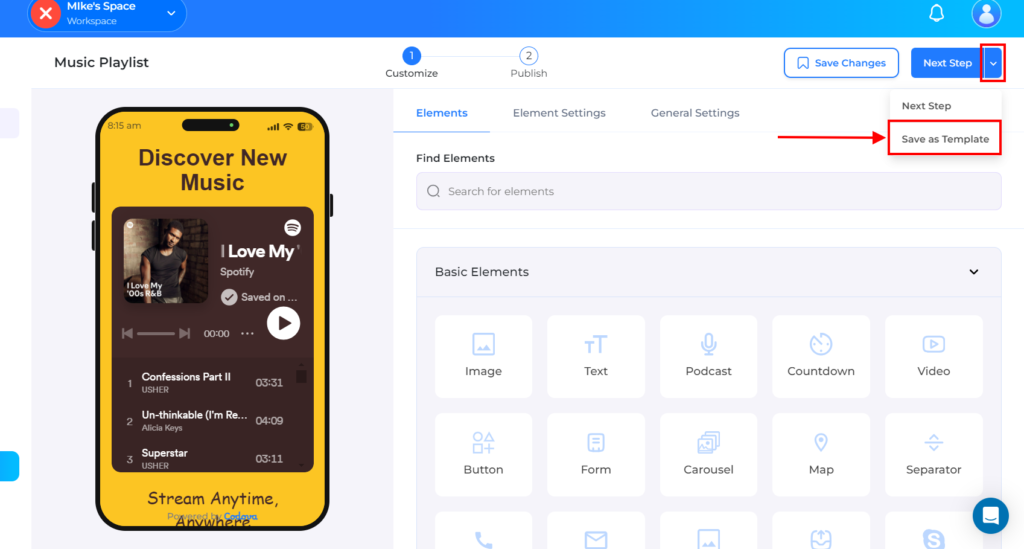
Step 2: A pop-up will appear, enter your template name, Keyword, and template cover photo. After that, click on the Save Template button.