Step 1: Log in to your account.
Step 2: Click on QR Projects
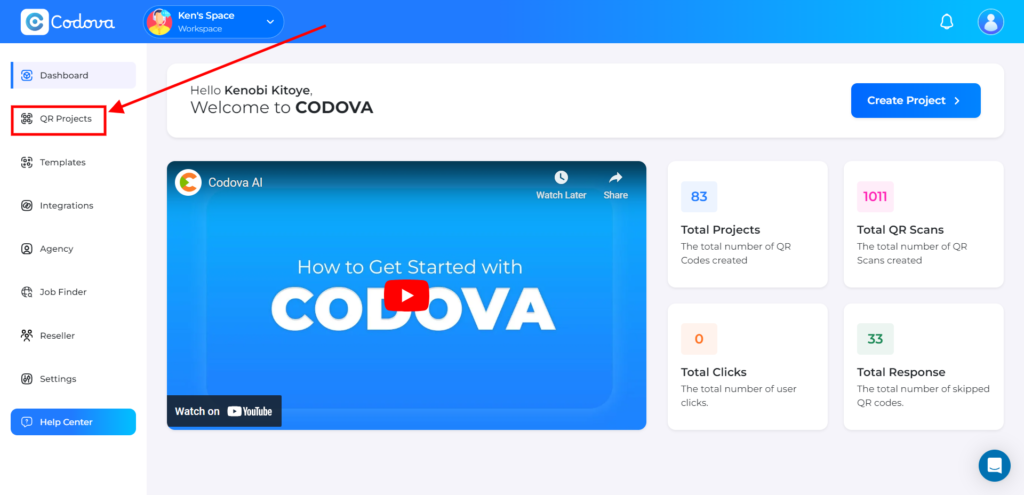
Step 3: Click on the 3 dot on the QR Project you want to edit, a drop-down will appear then click on Edit.

Step 1: Log in to your account.
Step 2: Click on QR Projects
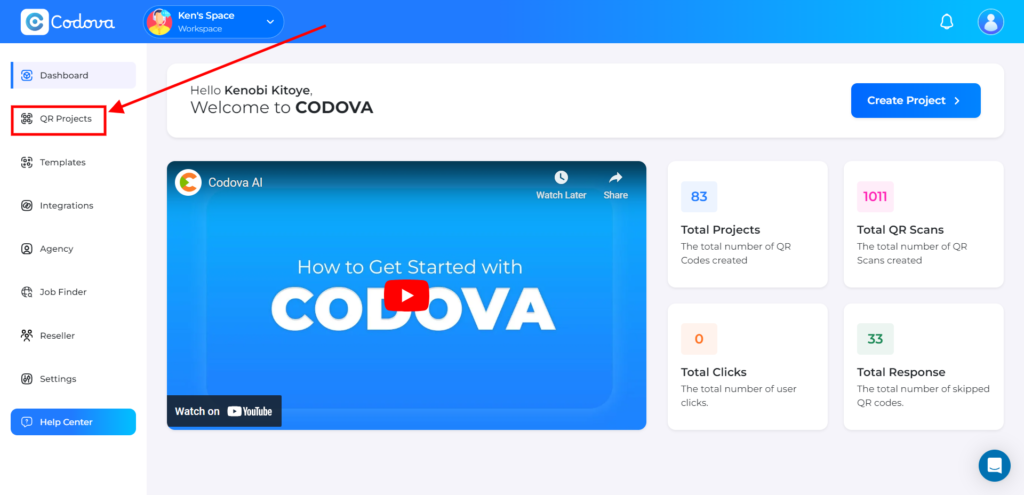
Step 3: Click on the 3 dot on the QR Project you want to edit, a drop-down will appear then click on Edit.
