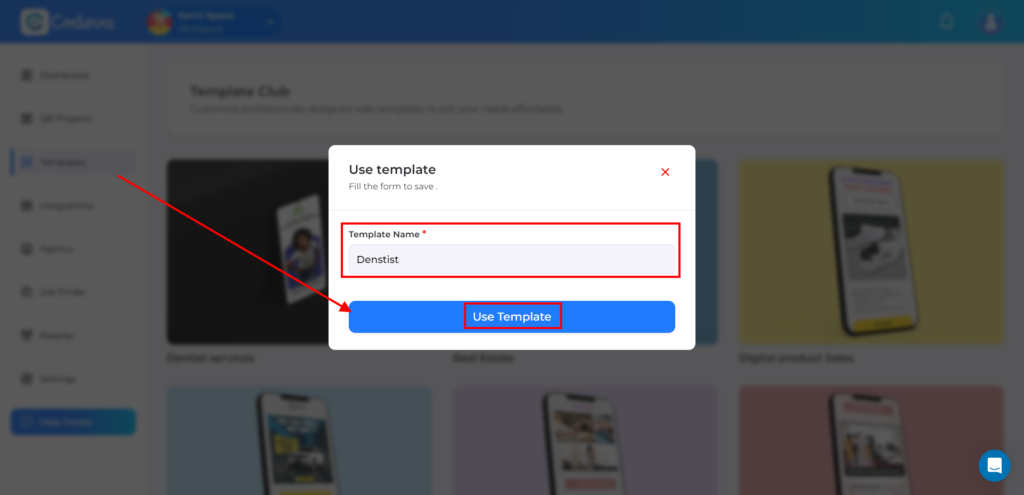Step 1: Log in to your account.
Step 2: Click on Templates
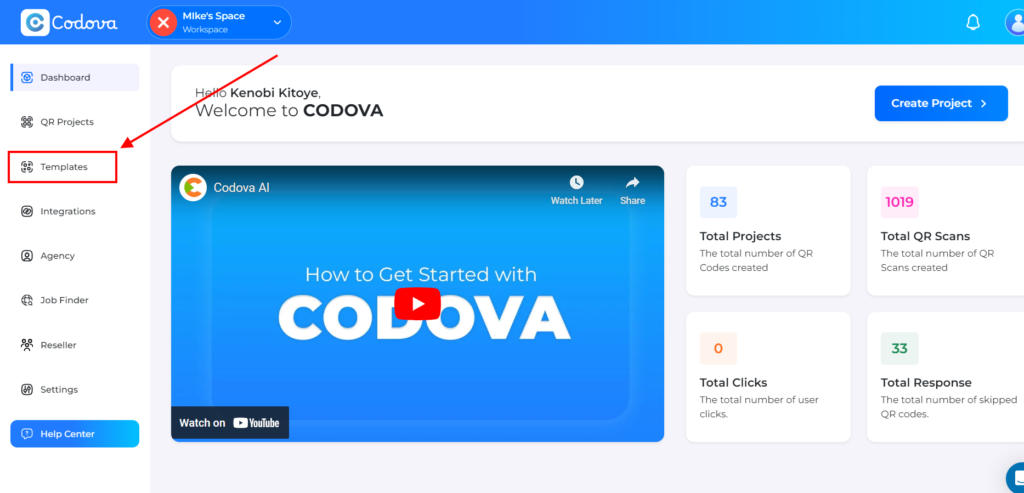
Step 3: Scroll through and select your preferred template, you have the option to preview and use the template.
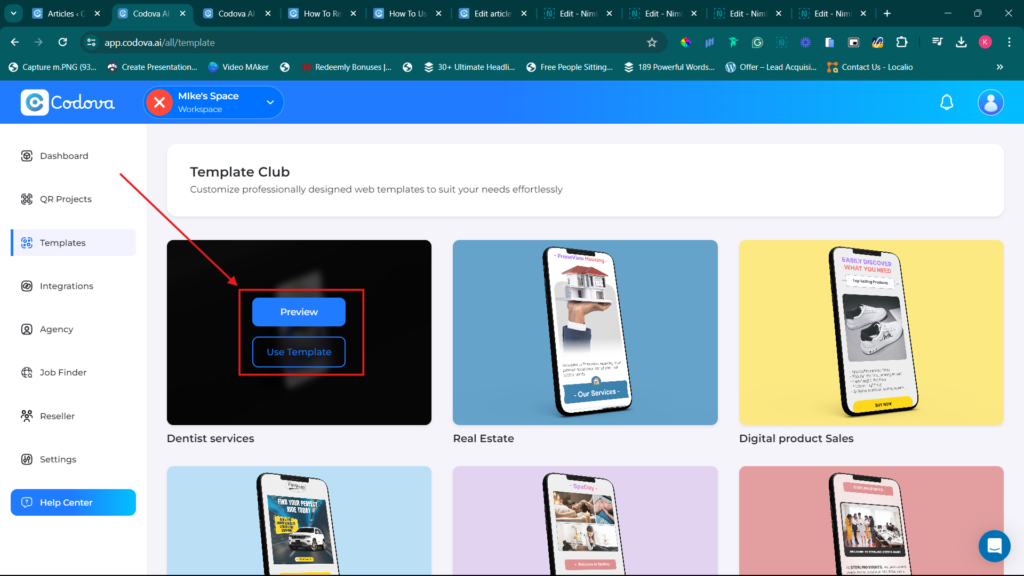
Step 4: When you click on Use Template, a pop-up will appear for you to enter the template name, when done click on the Use Template button to customize the template for your use.