Step 1: Log in to your account.
Step 2: Click on QR Projects
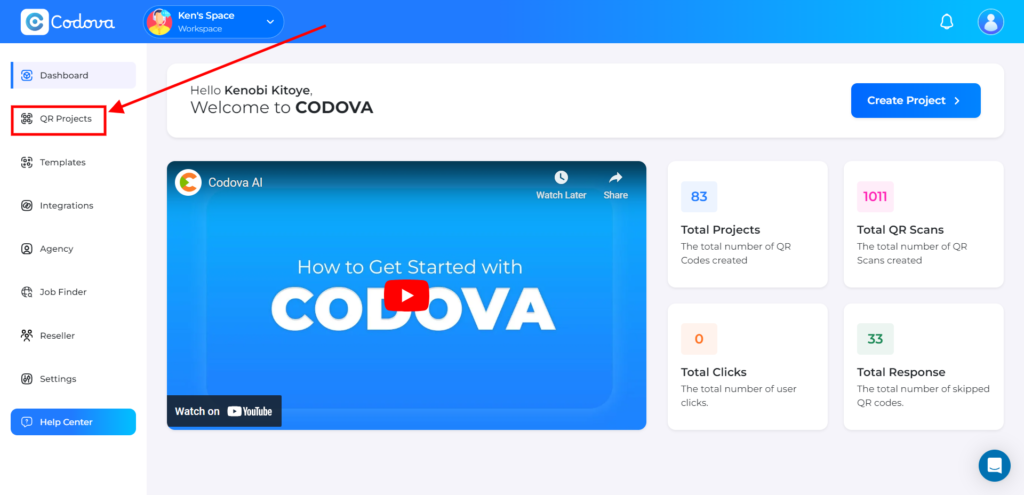
Step 3: Click the toggle button to Deactivate or Activate the QR Code.
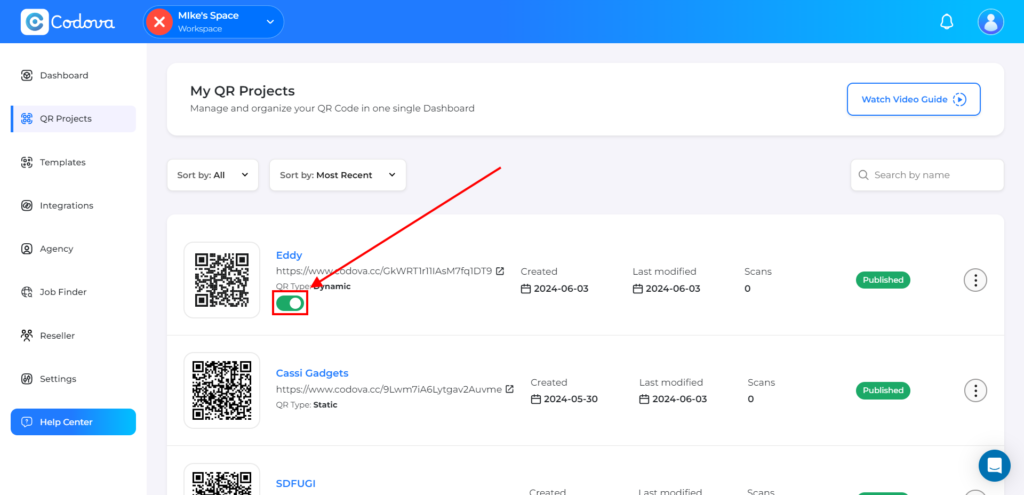
Step 4: A pop-up will appear for you to confirm if you want to deactivate or activate the QR Code.
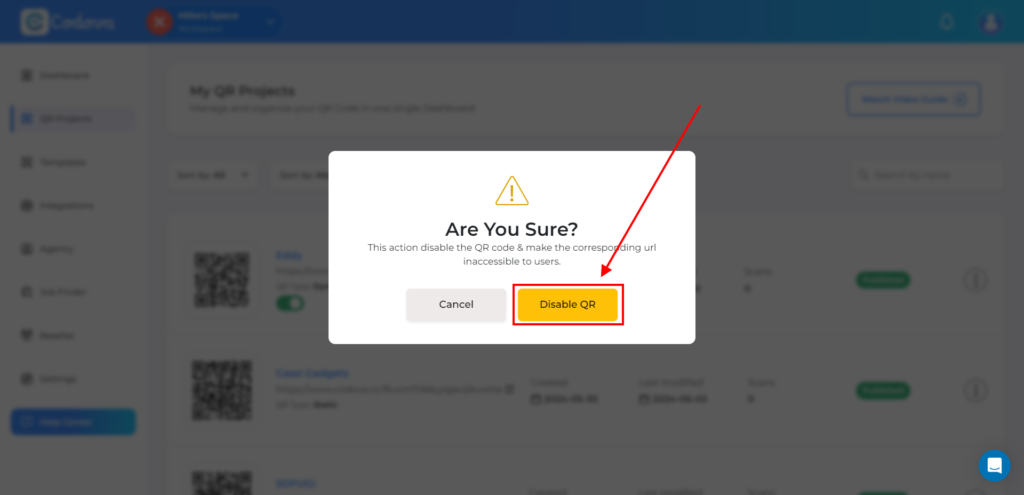
And that’s it for this tutorial.